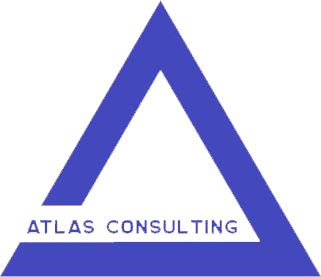VBackup is a tapeless disk-to-disk (D2D) backup system for IBM i (AS/400, iSeries, System i) users. Backup your iSeries to disk with a TCP/IP connection. Your backups can easily be copied for offsite backup or restored to the IBM i.
How Does it Work?
LVBackup consists of a software library installed on the iSeries that implements SAVLIBLV, SAVOBJLV, SAV, SAVDLOLV, SAVCFGLV. These commands look very similar to current IBM commands, so it’s easy to change your backup solution to LVBackup. A virtual tape library (VTL) is not required. LVBackup doesn’t use Save Files on the iSeries. All you need is an iSeries, a Windows-based backup server, and LaserVault software.
The Backup Catalog
The server also creates a backup catalog that contains an entry for each save and a list file that contains a list of the objects in each save. The result is very similar to a virtual tape library, without the expense of special hardware or the overhead of special software on the iSeries host. The iSeries operator can view the catalog with the WRKVOLLV command, then view the save file object list and restore entire libraries or individual objects. The result is an archive of backups to give you multiple versions of each library as near-line storage. This eliminates tape handling and mishandling.
Minimum Server Requirements
The minimum server requirements for all LVB installations are:
- Windows Server 2019
- Dual Intel Xeon Quad-Core Processors
- 8GB RAM
- Dual, Hot-plug, Redundant Power Supply
Save Backup Time
You can expect to cut your backup times significantly. You will reduce backup media expense and the uncertainty of never really knowing if that tape will restore or not. Backups can be completely automated since there’s no possibility of writing over the wrong tape.
A Very Affordable System
LVBackup is very affordable. It costs less than any tape drive of equivalent capacity, particularly if you include tape media cost. It provides functions similar to virtual tape libraries that cost many times more than LVBackup.
Product Offer Form